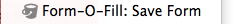Basics: Extract forms with Form-O-Fill
This is the first part in a small series of blog post about the features found in Form-O-Fill.
The first very simple feature is form data extraction.
When you press the Form-O-Fill button ( ) while no
matching rules where found you will see the popup displaying a link to create a rule:
) while no
matching rules where found you will see the popup displaying a link to create a rule:
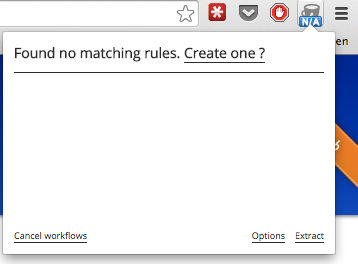
Try it now!
Here is a demo form with some values for you:
After you click the “Create one?” link you will see a red transparent overlay:
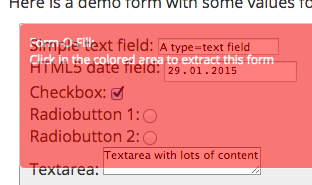
Click on the overlay covering the form and Form-O-Fill will show a notification in the upper right corner of the browser saying that it has extracted the data.
Clicking on the notification will take you to the rules editor.
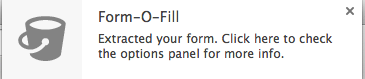
Now just click the the link in the message at the top saying that there are extracted rules present and there you are!
Happy extracting.
Bye the way:
If Form-O-Fill fails to show an overlay for your form try to context-click on one of the fields in that form and choose: