Tour 7: Workflows
Also it might be a good idea to close any Form-O-Fill Options tab you might have open:
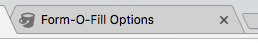
Here you can learn how to chain multiple rules together to build a workflow.
Workflows execute multiple rules in a defined order.
Combined with the use of Libs.h.click full page automation is possible.
Before starting: Have you read this important message?
This form is the first page of a little simulated order process.
We will use two rules to fill this and the next page separately.
After that we will chain those two steps together to form a single workflow.
The first task is to fill those two fields with random values using chance.js
We can use two value functions for this (see Tour 5).
Since we want to use the rule in a workflow we must also take care of submitting the form.
This can easily be done using Libs.h.click on the input[type=submit] button.
Let's test the rule and make sure it really submits the form.
I just imported the rule for this into Form-O-Fill.
Somewhere up here should be the Form-O-Fill action icon.
It should looks like this:

Press it now