Tour 5: Using build-in libaries
This is a live tutorial.
If you are already using Form-O-Fill please click here to export your rules and workflows before starting this tour.
Also it might be a good idea to close any Form-O-Fill Options tab you might have open: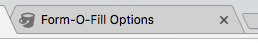
Also it might be a good idea to close any Form-O-Fill Options tab you might have open:
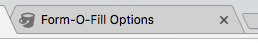
Using build-in libraries
Welcome!
Before starting: Have you read this important message?
Lets start by using chance.js to fill that input field.
I have imported a rule that uses the library.
Somewhere up here should be the Form-O-Fill action icon.
It should looks like this:

Press it now
chance.js created this name just for you :)
Press the action icon again!
You just appended another random name to the field.
Let's have a look at the code.
To access the options page when only one rule matches you must right click on the icon and choose Options.
It looks like this in the german version of chrome:
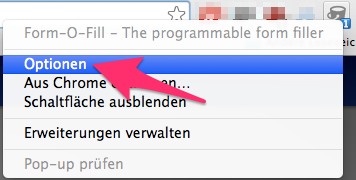
Do that now!