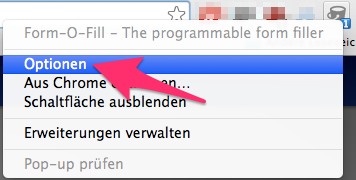Tour 8: Custom libraries
This is a live tutorial.
If you are already using Form-O-Fill please click here to export your rules and workflows before starting this tour.
Also it might be a good idea to close any Form-O-Fill Options tab you might have open: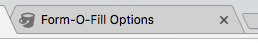
Also it might be a good idea to close any Form-O-Fill Options tab you might have open:
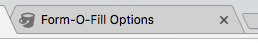
Custom libraries
Welcome!
Before starting: Have you read this important message?
Assume you need to apply the same value transformation to multiple fields.
You could duplicate the code for all value functions.
But duplication sucks so let's use a custom library function.
Open the options panel please.
To access the options page right click on the icon and choose Options.
It looks like this in the german version of chrome: